Nobody likes their users to unsubscribe, it feels like a rejection. They don’t like something about what you’re sending them, but you put so much work into crafting your content. Not only that, but you’re part of a business that is using email to increase its revenue, and every unsubscribe could be money lost, income you’ll never see again. And really, if they would just stay a subscriber a little longer they may see something relevant enough to engage with, and surely they don’t want to miss out on the new promotion you have coming next week…
Unsubscribes Are Not a Bad Thing
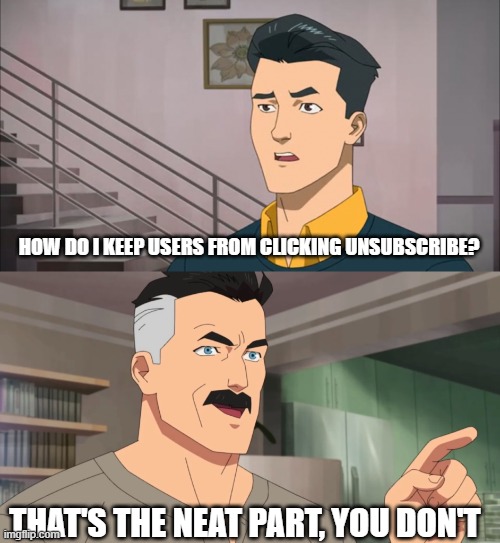
When your user has decided they don’t want your email anymore, they have two options:
- Click Unsubscribe.
- Click Spam.
Given those two choices, it’s far better for them to choose option one than option two, and yet so many marketers try and keep their users from unsubscribing or try to keep mailing them as long as possible after the unsubscribe has been requested (sure, CAN-SPAM says you can take up to ten days to process an unsubscribe, but if you send to someone after they have clicked unsubscribe, they will decide the spam button is the better option).
Unsubscribes Improve Your Sending Reputation
The Mailbox Providers (MBPs) track many things when making decisions about whether or not your mail is desirable, and a major negative indicator is people clicking the Spam button. It’s very likely the number one indicator to them that people don’t want your mail, and can quickly get your mail forwarded straight to the spam folder. By comparison, an unsubscribe is just another link in your email, so not only does processing an unsubscribe remove someone from your list before they get fed up and click Spam, you get one more click for the MBP algorithms to see before they go.
Keep in mind that deliverability is heavily dependent on engagement, and people who unsubscribe are people who were not engaging with your email in the first place. Think about it: have you ever regularly read an email newsletter, clicked on its links, then one day decided to just unsubscribe? Or is it the email that keeps showing up that you never read that you finally decide to just unsubscribe so it doesn’t clutter up your inbox anymore?
Those unengaged recipients are bringing your sending reputation down. If they decide they don’t want your email anymore, they are doing you a favor. You get that one last click to count positively to your engagement while removing a subscriber who is just pulling down your engagement rate.
Unsubscribes are a Canary in the Coal Mine
Every sender has to deal with unsubscribes, it’s part of email marketing. Some people lose interest, some only signed up to get a discount, and some experience changes that make your messages no longer relevant. That said, sometimes it’s something about your message itself that triggers a spike in unsubscribes, and those spikes can be like the “canary in the coal mine”, warning you of a problem that needs investigation and intervention before it becomes a permanent problem.
If an individual campaign gets a spike in unsubscribes compared to your normal base rate, it’s time to take a good look at the message, the segmentation, and all other metrics to try and identify the cause. I’ve seen cases where a new marketer decided to try and change things up and use racier subject lines, just to see a spike in unsubscribes.
While in those cases the unsubscribes serve as a warning, that doesn’t mean that you can just put those people back on the list, because that leads to even bigger problems; learn your lesson and move on with the remaining members of the list.
Unsubscribes Prevent Future Problems
When someone is first added to your list, there is a high probability that they will unsubscribe. This could be because of poor data practices when they were added to the database, where they didn’t actually sign up but somehow wound up on your list, or it could be because they signed up without an intent to receive continuous mailings, such as when there’s a discount or other incentive to sign up that they wanted, without actually wanting the follow-on messages.
These recipients don’t want your mail, and if they continue to get sent messages they will eventually click the spam button because they are not interested enough to engage. While they are not engaging, they are bringing down your sending reputation as the MBPs look at your engagement ratios.
Unsubscribes Should Be Easy
People don’t click on the unsubscribe link at random, they click it because they don’t want your messages anymore. Remember: your recipients have two options when they don’t want your email anymore; click unsubscribe or click spam. Since you want it to be as easy as possible to not click the spam button, consider the following:
Do not hide your unsubscribe link
Some senders will bury it in the footer, make it harder to see through color or other CSS, and otherwise make the unsubscribe link hard to find. If they can’t find it, they certainly can find the spam button. In fact, consider doing the opposite: get your unsubscribe link above the fold, even at the top of your messages. This is especially helpful when you’re doing your initial sends to a new subscriber since that’s the most likely time they will be looking to unsubscribe.
Add a list-unsubscribe header
Even the MBPs want your users to easily unsubscribe rather than report messages as spam if those users don’t consider your message to be spam, and one mechanism that many of them support is the list-unsubscribe header. This works by adding a specially formatted header to your messages that tells the remote client software how an unsubscribe should be performed. The participating MBPs will then shows a convenient link or button in their UI so that users can easily unsubscribe (again, instead of clicking the spam button).
Use a one-click unsubscribe mechanism
Keep things easy for your users and look at offering a single-click unsubscribe mechanism, where the user clicking unsubscribe in your email is enough to make this happen. There are concerns with accidental clicks, which you can address with a button on the linked page allowing them to instantly re-subscribe. Others are concerned that spam filter applications could click the links while scanning the message, unintentionally unsubscribing the user. Tools like recaptcha can be used, where if the captcha system detects a bot, it prompts the user for confirmation, otherwise it unsubscribes them instantly (again, showing a button if the user clicked by accident).
Do not require them to log in
Again, too much friction and it’s easier to just click the spam button and let the filters take care of making your messages go away. Requiring a login will make some subscribers (especially those who didn’t actually sign up) grow frustrated and click the spam button instead.
Do not send any messages after they unsubscribe
While it’s true that CAN-SPAM allows for up to ten days for an unsubscribe to take effect, that provision was written at a time when data processing could be much slower than it is today. No one needs that much time to process an unsubscribe, and continuing to send after the unsubscribe request is just going to make the recipient think you don’t respect unsubscribes, and they will just click the spam button.
Provide unsubscribe options for transactional mail
This may seem counter-intuitive, after all, users should want their password resets and receipt emails, but there are many stories of people who started receiving transactional emails by mistake, with no way to turn them off because there’s no unsubscribe link. In the case of transactional mail, if a new transactional message needs to go to a user, prompt them to re-enter their email address before sending it, and consider using double opt-in even for transactional messages.
Decrease Unsubscribes By Increasing Relevance
In the end, you don’t reduce unsubscribes by making it harder to do, you decrease unsubscribes by reducing the desire to unsubscribe.
Use segmentation to better target the different members of your list with only the content that is relative to them, use double opt-in to ensure your list is clean and focus on quality content over quantity. Unless you’re sending news updates you may want to consider whether your subscribers want to receive mail from you on a daily basis.
A little empathy goes a long way. Before you send, put yourself in your audience’s shoes and ask yourself whether you’d be happy to receive what you’re about to send, and if the answer isn’t yes, think about what you could change to make it a welcome arrival in their inbox.
Summary
Unsubscribes are your friend, not your enemy. It’s always better for someone to unsubscribe because the alternative is for them to click the Spam button. Make it as easy as possible for them to find the unsubscribe link and use it, and you’ll make unsubscribing the path of least resistance for someone who no longer wants your mail. If you want to limit unsubscribes, work on removing the desire to unsubscribe, don’t make it harder to do so.

